Buy Bitcoin
Buy Bitcoin With Paypal no Verification (ID): 6 Best Methods

Table of Contents
Are you looking for ways through which you can buy Bitcoin (BTC) using PayPal? Then you have come exactly to the right place because I am going to describe here the best methods that are commonly used for buying BTC with PayPal. When it comes to purchasing Bitcoin the world’s first decentralized cryptocurrency, users mostly prefer to use PayPal as their payment method to buy BTC. The reason is that they find it convenient and easy to use. Moreover, these are instant payment method for buying bitcoin with no verification.
But the problem is that not many of the bitcoin exchange platforms support PayPal as a payment method and it creates difficulty for those who want to buy BTC with PayPal. For them, I have shortlisted some popular ways that they can use to buy bitcoin using PayPal. These are further explained below in detail.
Buy Bitcoin (BTC) With PayPal no Verification (ID)
1. LocalCryptos
Localcryptos is a peer-to-peer (P2P) BTC marketplace with over 100k+ users in 130 countries that allows you to buy Bitcoin (BTC) with PayPal. On Localcryptos, you buy bitcoin by making an exchange with another user on the platform.
It uses a secure escrow service to protect your transactions made with PayPal. On Localcryptos, it only takes less than fifteen minutes to complete a PayPal transaction. All of the PayPal transfers are instant and quick.
How to Buy BTC on Localcryptos using PayPal no ID Verification
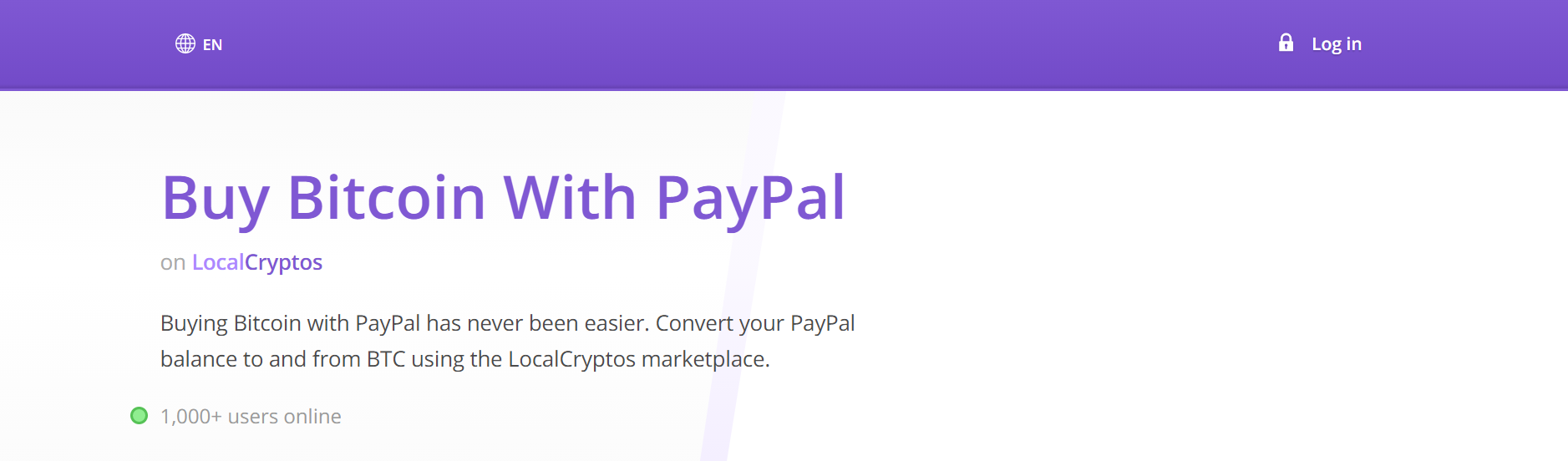
Here is how you can buy bitcoin on Localcryptos using PayPal:
Sign up to Localcryptos
At first, sign up to Localcryptos and create your account. Once you are done with account creation on Localcryptos, you will be able to start your trading.
Find a PayPal Seller
In the next step, find a suitable PayPal seller that meets your requirement from the list of available PayPal sellers.
**Please make sure to check the seller profile and reputation.
Select the amount of BTC you want to buy
In the third step, you need to select the amount of Bitcoin (BTC) that you have to buy.
Transfer Money Using PayPal
In the final step, you have to transfer money using PayPal as your payment method. Seller will put Bitcoins in the escrow wallet and will provide you PayPal transfer details. After that, you have to send money to the seller with PayPal. As soon as the payment is cleared, the amount of Bitcoin will be released into your wallet from the escrow wallet. Also Read Chainlink Price Prediction 2021 to 2025
2. Paxful
Paxful is another popular way through which you can buy bitcoin with PayPal. Paxful is basically a peer-to-peer (P2P) cryptocurrency exchange that was founded by a group of developers in the year 2015 and allows users to buy or sell BTC.
The United States-based cryptocurrency exchange offers users a great marketplace for buying Bitcoin with PayPal is a secure and instant way.
How to buy BTC with PayPal on Paxful without any verification
Buying BTC with PayPal on Paxful is pretty simple and easy. This is how you can buy BTC using PayPal on the Paxful cryptocurrency exchange:
Step#1 – Sign up with Paxful and create your account by filling in the below-given form:
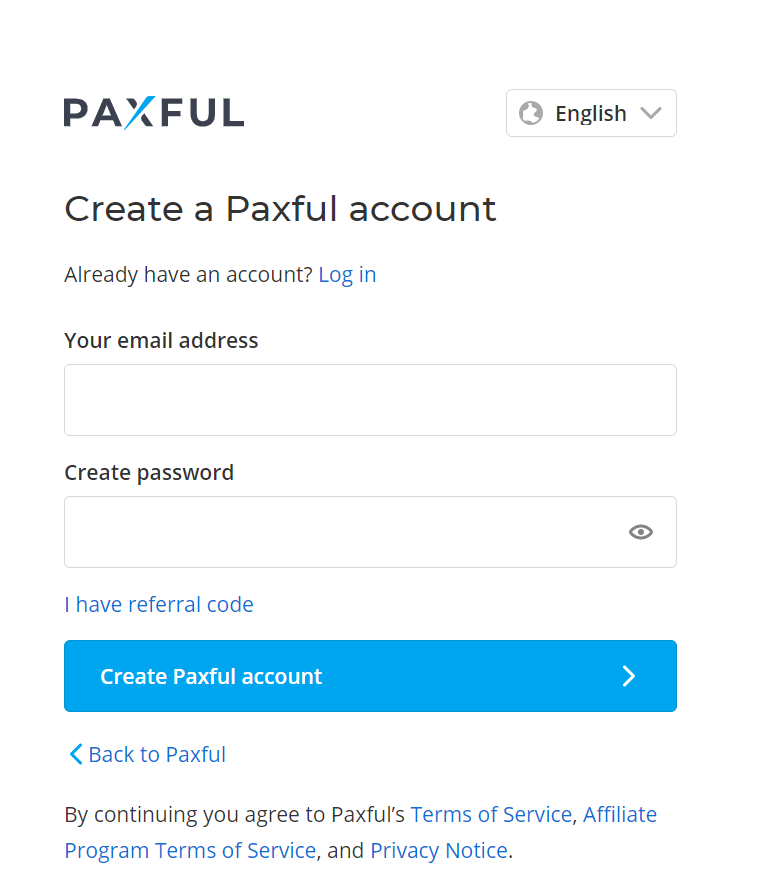
Step#2 – Once you have created your account, go to the Buy Bitcoin section available on the website.
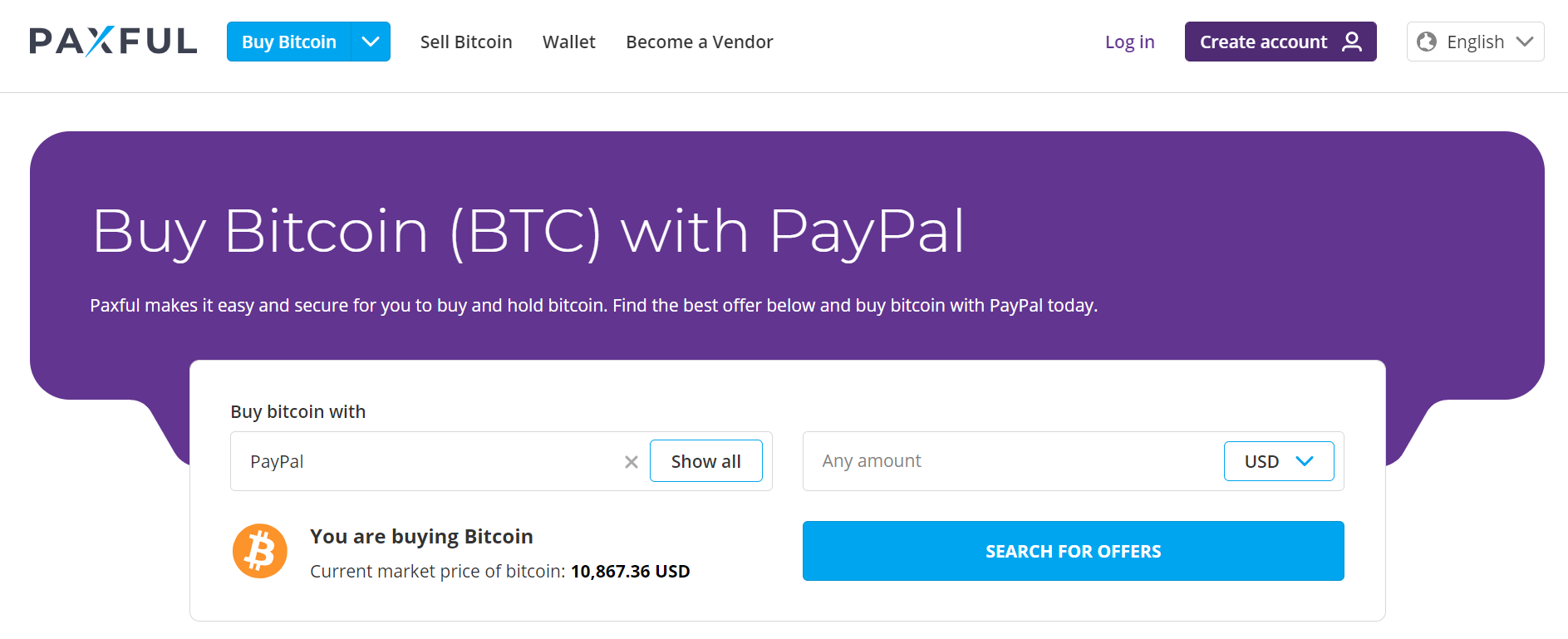
Step#3 – After that, you need to select PayPal as your payment method and then select the amount of BTC that you desire to buy and select the currency with which you will pay such as USD.
Step#4 – Then check out the list of offers available on the platform and choose the suitable one that comes upon your requirement and satisfies you.
Step#5 – Then start your trade and finalize your deal with the seller.
Step#6 – Clear your payment by following the seller’s instructions.
Step#7 – Once your payment is confirmed, you will be able to receive Bitcoin from the seller.
Though Paxful is supported worldwide there are some countries where it is not available. These include Libya, Yemen, Sudan, Iraq, Syria, North Korea, and some others.
3. eToro
One of the most widely used methods for buying Bitcoin (BTC) with PayPal is eToro, a social trading platform that allows you to buy bitcoin. It is an easy way to buy bitcoin using PayPal. eToro was founded in 2007 and offers users to trade a vast range of trading products such as cryptocurrencies, forex, commodities, currencies, and stock.
eToro supports a wide range of cryptocurrencies including Bitcoin and Ethereum. You can buy bitcoin at a very low cost on eToro’s trading platform. eToro is available to users all across the whole world except some countries including Bosnia, Canada, Sudan, Syria, Yemen, Uganda, Guinea, Libya, North Korea, and many others.
eToro’s fees are relatively low and it supports various payment options including PayPal.
How to buy Bitcoin using PayPal through eToro
You can buy bitcoin with PayPal via eToro by following these steps:
Step#1 – First of all, create your account with eToro by submitting your personal information such as name, username, email, and phone number.
Step#2 – After that, you are required to verify your identity.
Step#3 – Then select the amount that you want to deposit and choose your desired currency.
Step#4 –In the next step, you have to select PayPal as your payment method.
Now you are ready to buy bitcoin with PayPal. Select the amount of BTC that you want to purchase and place the buy order.
Want to convert your bitcoin to ripple here is our step by step guide BTC to XRP
4. Xcoins
Xcoins, which is an online digital currency loan platform provider, also allows you to buy bitcoin with PayPal. You can get bitcoin through Xcoins instantly using PayPal or credit cards. It is one hundred percent safe and secure. Xcoins prefer to lend Bitcoin to you instead of selling them to you.
At this Bitcoin loaning platform, you are offered the lowest interest rates. However, you have to pay an interest rate when you get a loan. Xcoins is supported in many countries all across the whole globe including United Kingdom, Turkey, Germany, Hong Kong, Nigeria, Pakistan, Egypt, Brazil, Denmark, Japan, Nepal, and several others.
How you can get BTC with PayPal on Xcoins
The procedure for getting bitcoin with PayPal on the Xcoins platform is very straightforward as it consists of only a few steps.
Sign Up with Xcoins
In the first step, you are required to sign up with Xcoins and register yourself. For registration, you need to provide your personal credentials such as your first name, last name, and your email address. The sign-up procedure only takes a few minutes.
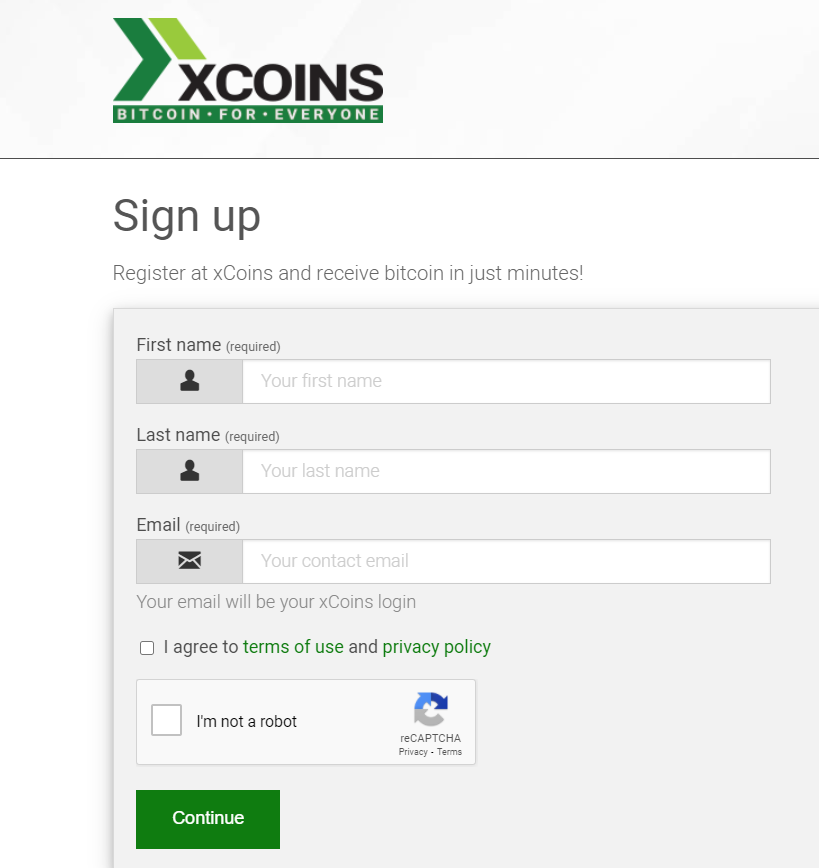
Make Your Payment with PayPal
The second step is to specify the amount that you need to buy in Bitcoin and then make your payment by choosing PayPal.
Receive Bitcoin (BTC)
Once you have made your payment using PayPal, you will be able to receive Bitcoin into your wallet created on Xcoins.
5. Plus500
Plus500 is also a suitable marketplace for users to buy or sell Bitcoin using PayPal. Plus500 is an online cryptocurrency CFDs trading platform that comparatively offers low commission rates on trading. The UK-based company has been regulated and authorized by the Financial Conduct Authority (FCA). This means that it is a trustworthy trading marketplace.
The residents of the United Kingdom, Hong Kong, United Arab Emirates, Australia, Kuwait, Norway, Denmark, Singapore, and some other countries are allowed to access the Plus500 platform. While on the other hand, it is not available to users of Zimbabwe, India, the United States, Brazil, Nigeria, Iran, Egypt, Canada, etc.
Buy Bitcoin with PayPal through Plus500: A step by step guide
Follow these steps to buy bitcoin with PayPal through Plus500:
Step#1 – Create Your Account
The first step that you have to follow is to create an account with Plus500 by filling in the sign-up form by providing your email and password. After that, verify your account.
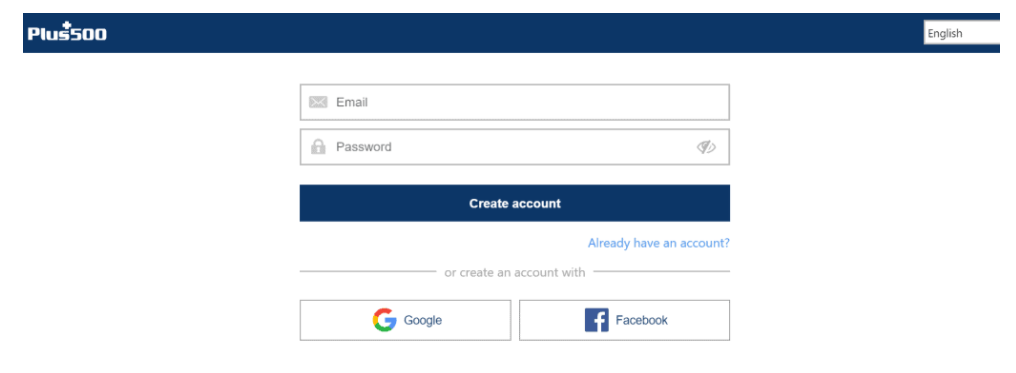
Step#2 – Make a deposit with PayPal
The next step is to make a deposit into your Plus500 account through a payment method. You can choose PayPal for depositing money. In order to start trading with Plus500, you are required to deposit a minimum amount of $100 into your account.
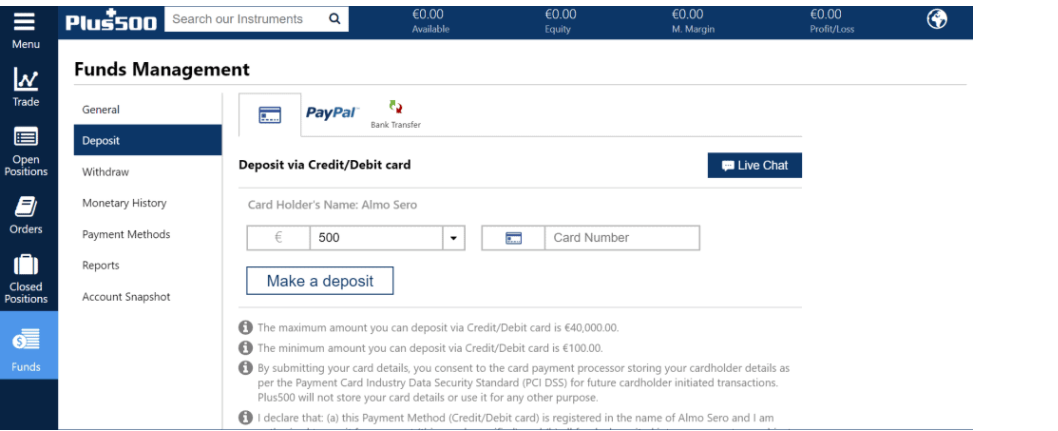
Step#3 – Buy Bitcoin
In the final step, you are ready to buy bitcoin. Go into the ‘Trade’ section and make a trade there. Through the list of available cryptocurrencies, choose Bitcoin (BTC) and then click on “buy” to trade with it.
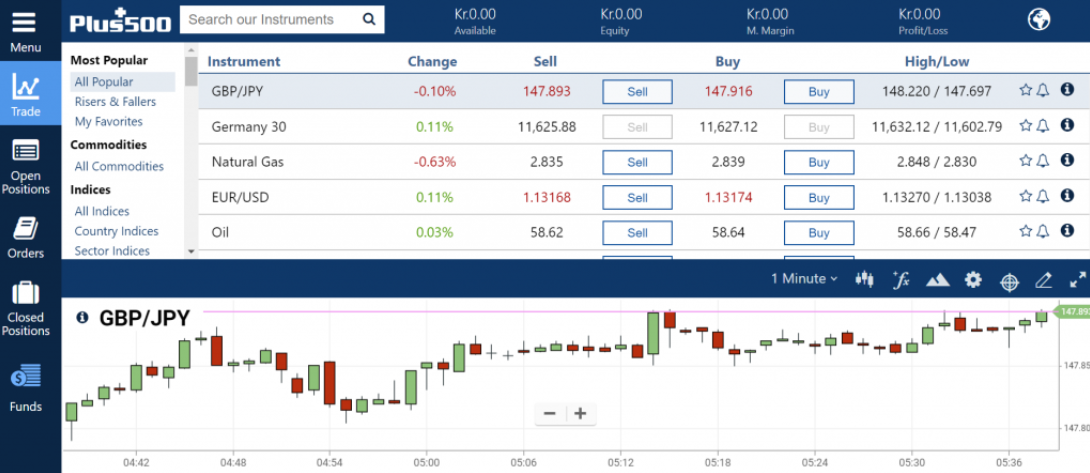
6. WirexApp
WirexApp is a good option for those who want to buy Bitcoin using PayPal because it is instant and simple to use. However, the first time, it takes around one to two days for transfer. It allows you to transfer your cryptocurrencies all across the entire world in an efficient way.
The followings are the countries where WirexApp is available allowing you to buy bitcoin there:
Slovakia, Serbia, Marino, Turkey, Georgia, Iceland, Israel, Morocco, Estonia, Jordan, Chile, Malta, Saudi Arabia, Lesotho, Liechtenstein, Philippines, Bulgaria, Latvia, Italy, Gibraltar, Croatia, Malaysia, United Arab Emirates, Bahamas, and some others.
How to use WirexApp to Buy BTC with PayPal
Simply follow the step-by-step guide given below and you can easily buy bitcoin using PayPal on the platform of WirexApp.
The first step is to register and create your account on WirexApp. Creating an account is the compulsory step for you to follow if you are looking to buy BTC with PayPal through WirexApp.
In the second step, you have to open your PayPal account by logging in to it. Once you do that, go straight to the “Money” section by clicking on it and add a card there.
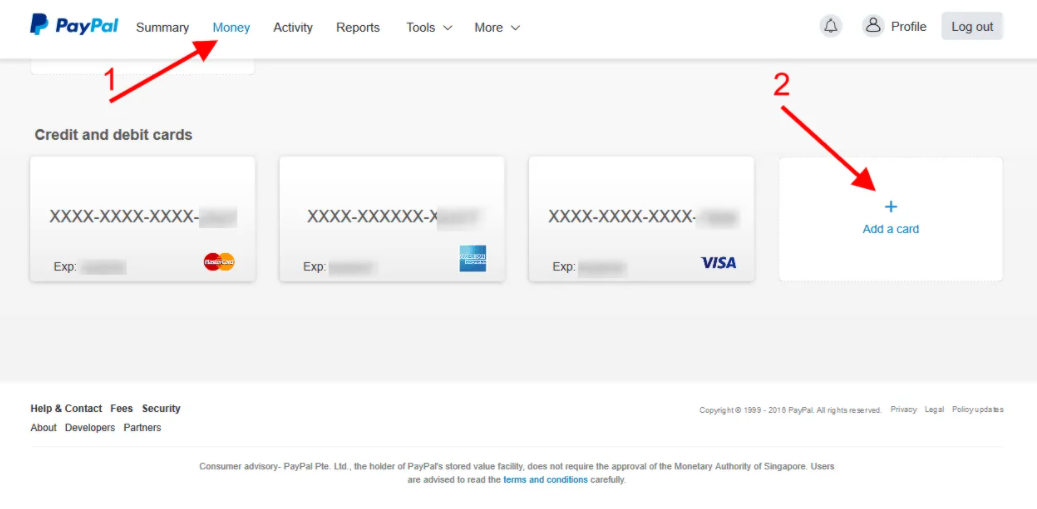
After that, you have to add another card into your account of PayPal for raising your sending limits as shown below in the picture:
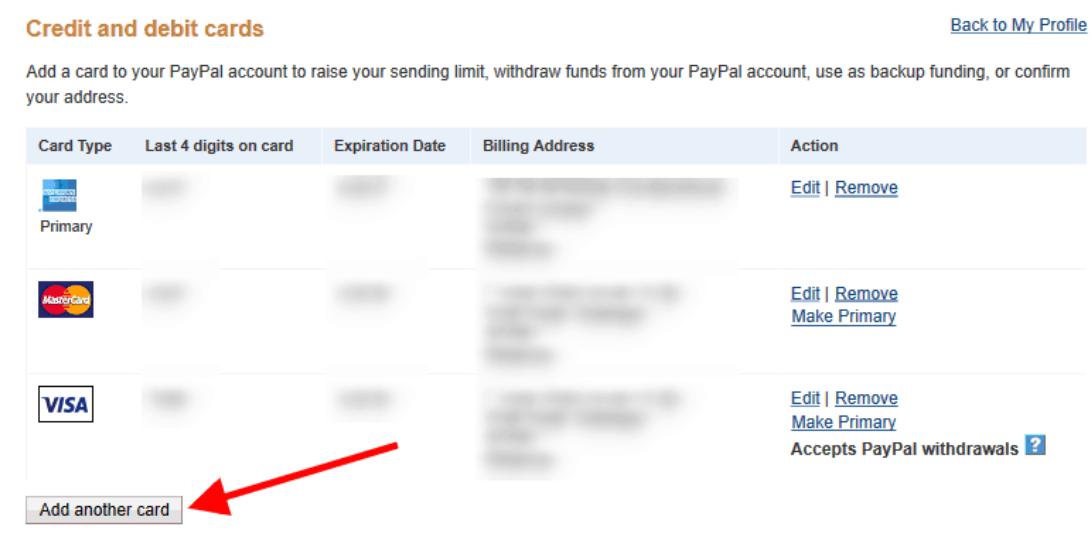
In the next step, you need to enter into the boxes the information related to the WirexApp card.

After that, the next thing that PayPal requires you to do is to confirm your card which is a crucial step for adding the WirexApp card to PayPal.
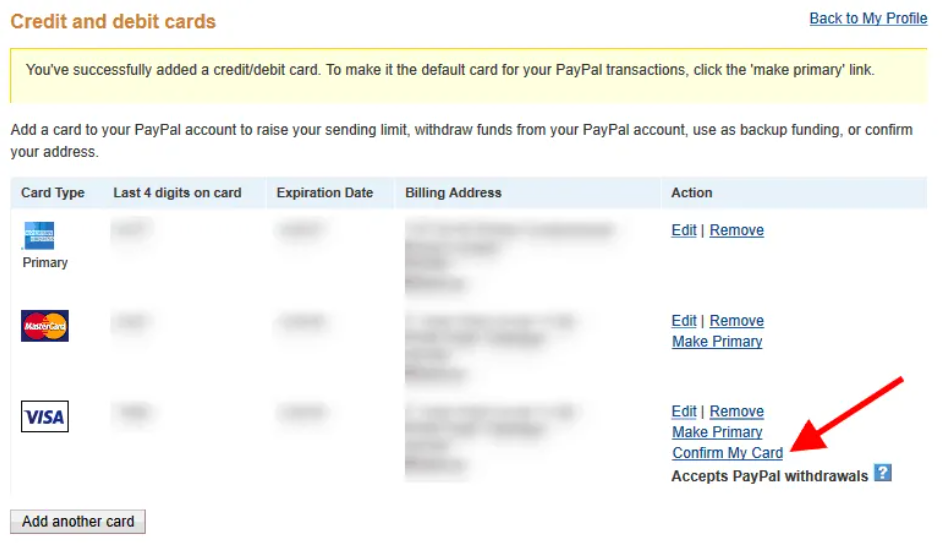
When you log in to your account on WirexApp, a confirmation code will be sent to you for the verification of your debit card. Once you see it, you have to confirm this code.
Now, you are ready to start buying Bitcoin with PayPal through WirexApp.
Conclusion:
I have briefly introduced you with all of the above methods and how you can use them to buy bitcoin with PayPal. Now it is up to you to decide which method you think is the best for you to choose for buying Bitcoin (BTC) using PayPal.
















